Run Task Sets
NOTE: This feature is only available in Advanced Mode. If you have not enabled Advanced Mode, the Run Task Set and Repeat Run of Last Task Set commands will not be visible.
- Create the Task Set file (see Create Task Set File).
- In the Options, Command Line Automation Tab, set the location of the Task Definition file to be that of the Task Set File.
- Click Tools > Run Task Set. The Run Task Set dialog will open and ask for the name of the Task Set.
- Click OK to run the TaskSet.
NOTE: This is not the name of the task to be run or that of the Task set file, but the name of the Task Set.
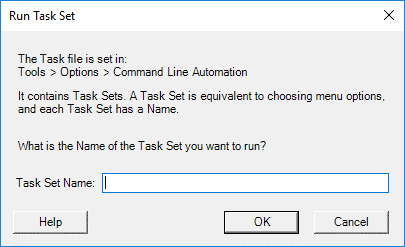
If you want to re-run the last TaskSet, click Tools > Repeat Run of Last Task Set. The Task Set will run with no further prompts.